








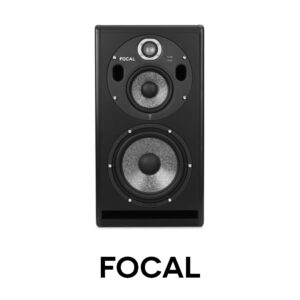
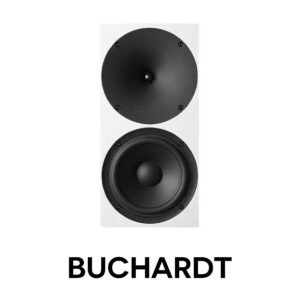
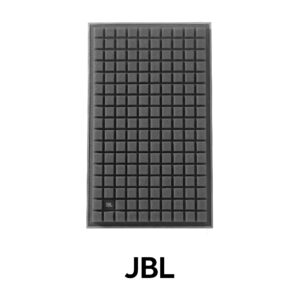

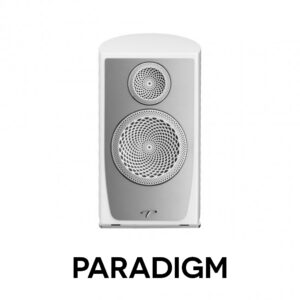
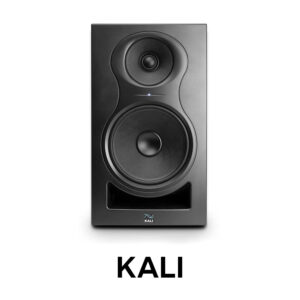

±0.6dB variance between audio samples
Copyright © 2024 3DSoundShop – All Rights Reserved.
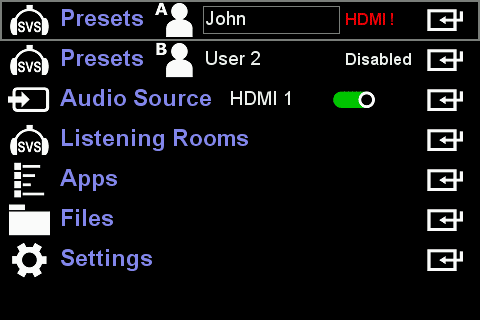
* This Feature Is Memory Intensive And Best Experienced On A Desktop.
** The tracks load sequentially, so it may be best to click the “Listen” button starting at the top.
*** To view all speakers on the screen at the same time… Zoom out the web page.
* Refresh Page If Necessary